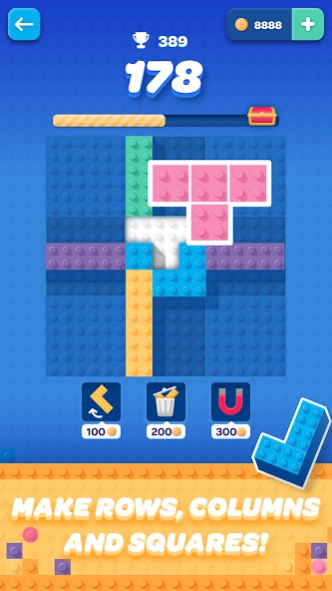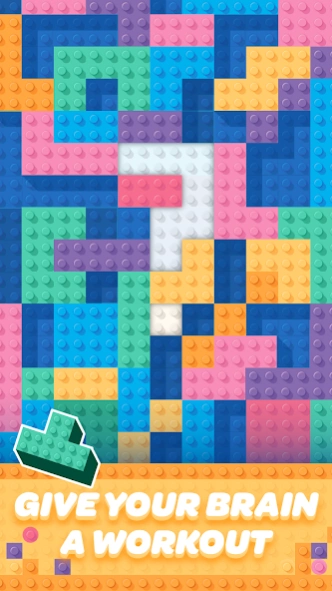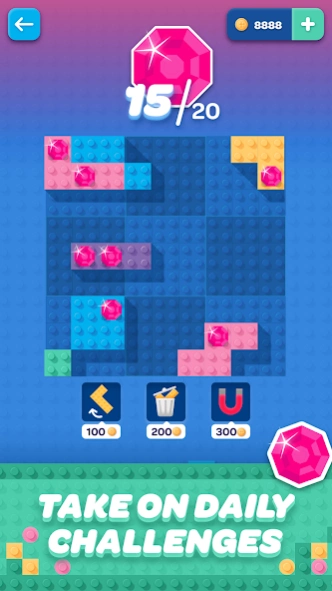Sudobricks 1.0.2
Free Version
Publisher Description
Sudobricks - Sudoku game with blocks! Work your brain and improve your IQ
Sudobricks is a mix of Sudoku and your childhood building blocks/bricks! Place the bricks and blocks on a Sudoku grid in this relaxing puzzle. This block game’s zen-like simplicity will have you hooked.
The idea is simple for playing this Sudoku and brick puzzle: place the blocks to form a row, column or square in the 9x9 Sudoku grid. Each time a row, column or square is filled in it disappears! Take your time, think, use your brain to place the bricks in the best configuration to use the most blocks. Set personal records using the most blocks and try to beat the best scores on the American and worldwide leaderboards!
How do you play Sudobricks - Sudoku block puzzle?
* Slide the blocks onto the 9x9 Sudoku grid
* Complete rows, columns or squares to remove blocks from the grid
* Eliminate multiple rows, columns or squares at the same time to make Combos and earn more points
* Use the amazingly handy jokers to help you out of difficult situations
* Improve your personal record and take on players worldwide
* Remember, there is no time limit, so think critically and improve your IQ
Sudobricks is a brain-teaser designed to make your brain work and stay young. You can test your IQ and improve your brain capacity. This logic puzzle allows you to relax after a long day at work or on the weekend. So, if you love puzzles, thinking, brain-teasers, Sudoku or trying to make designs with your childhood building bricks, play Sudobricks.
Sudobricks is the latest brain game from the creators of People Say, Top 7, Jingle Quiz and Relaxing Words. Now, it’s time to give this new game a try for free!
About Sudobricks
Sudobricks is a free app for Android published in the Puzzle & Word Games list of apps, part of Games & Entertainment.
The company that develops Sudobricks is SAS ELIA. The latest version released by its developer is 1.0.2.
To install Sudobricks on your Android device, just click the green Continue To App button above to start the installation process. The app is listed on our website since 2022-11-08 and was downloaded 0 times. We have already checked if the download link is safe, however for your own protection we recommend that you scan the downloaded app with your antivirus. Your antivirus may detect the Sudobricks as malware as malware if the download link to games.elia.sudobricks is broken.
How to install Sudobricks on your Android device:
- Click on the Continue To App button on our website. This will redirect you to Google Play.
- Once the Sudobricks is shown in the Google Play listing of your Android device, you can start its download and installation. Tap on the Install button located below the search bar and to the right of the app icon.
- A pop-up window with the permissions required by Sudobricks will be shown. Click on Accept to continue the process.
- Sudobricks will be downloaded onto your device, displaying a progress. Once the download completes, the installation will start and you'll get a notification after the installation is finished.